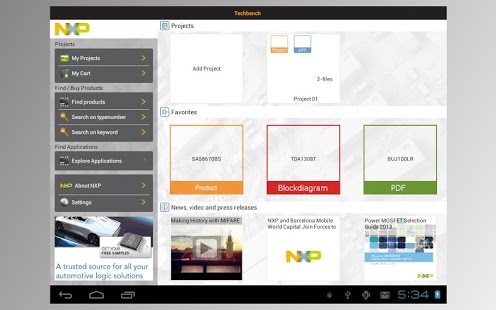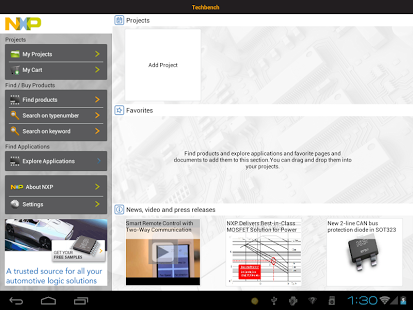NXP Techbench 1.7
Free Version
Publisher Description
This free NXP Techbench app allows engineers to create a personalized workbench to search, cluster and store NXP design information in self defined project sections (+10.000 products and documents). Entire projects and their details can be shared via email or social media.
Features:
• Create project sections and cluster documents and pages accordingly
• Browse and search NXP Semiconductor products and applications
• Buy products via distributors through the app online
• Drag and drop favorite documents like datasheet, leaflet, brochure and pages into projects
• Share entire project and details via email and social
• Find news, press releases and video’s of new products and updates
Quick and easy access to NXP design information and documents anytime, anywhere at the fingertips of electronic engineers. You can get rich information of semiconductor products like Amplifiers, Audio/radio, Bipolar transistors, Data converters, Diodes, ESD, EMI and signal conditioning, Identification and security, Interface and connectivity, Logic, Media processors, Microcontrollers , NextPower live MOSFETs, Power management, RF, Sensors, Thyristors, TV, STB front ends and NFC chips.
And also explore new applications like Access management, Aerospace and defense, Automatic fare collection, Automotive, Computing, Consumer, eGovernment, Lighting, Healthcare, Portable devices, Power management, RF identification, Secure transactions, White goods and Wireless infrastructure
About NXP Techbench
NXP Techbench is a free app for Android published in the Office Suites & Tools list of apps, part of Business.
The company that develops NXP Techbench is NXP Semiconductors. The latest version released by its developer is 1.7. This app was rated by 1 users of our site and has an average rating of 4.0.
To install NXP Techbench on your Android device, just click the green Continue To App button above to start the installation process. The app is listed on our website since 2013-12-06 and was downloaded 16 times. We have already checked if the download link is safe, however for your own protection we recommend that you scan the downloaded app with your antivirus. Your antivirus may detect the NXP Techbench as malware as malware if the download link to com.nxp.techbench is broken.
How to install NXP Techbench on your Android device:
- Click on the Continue To App button on our website. This will redirect you to Google Play.
- Once the NXP Techbench is shown in the Google Play listing of your Android device, you can start its download and installation. Tap on the Install button located below the search bar and to the right of the app icon.
- A pop-up window with the permissions required by NXP Techbench will be shown. Click on Accept to continue the process.
- NXP Techbench will be downloaded onto your device, displaying a progress. Once the download completes, the installation will start and you'll get a notification after the installation is finished.